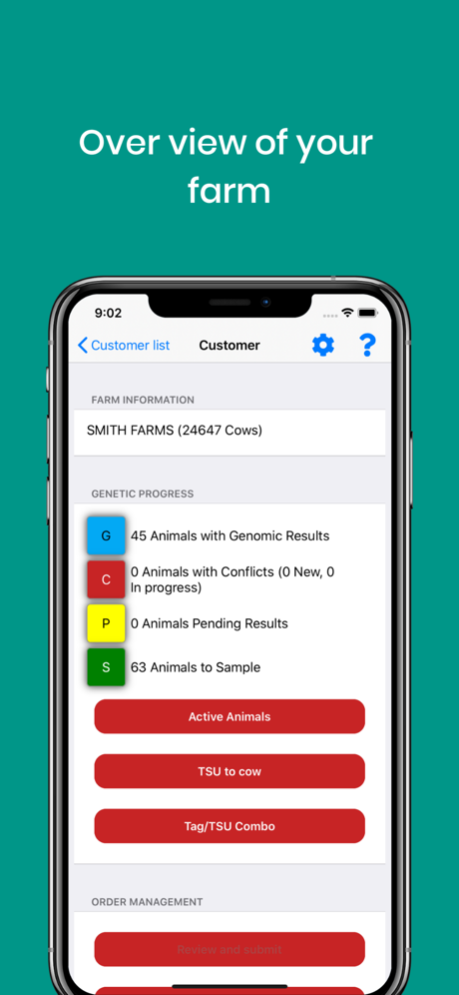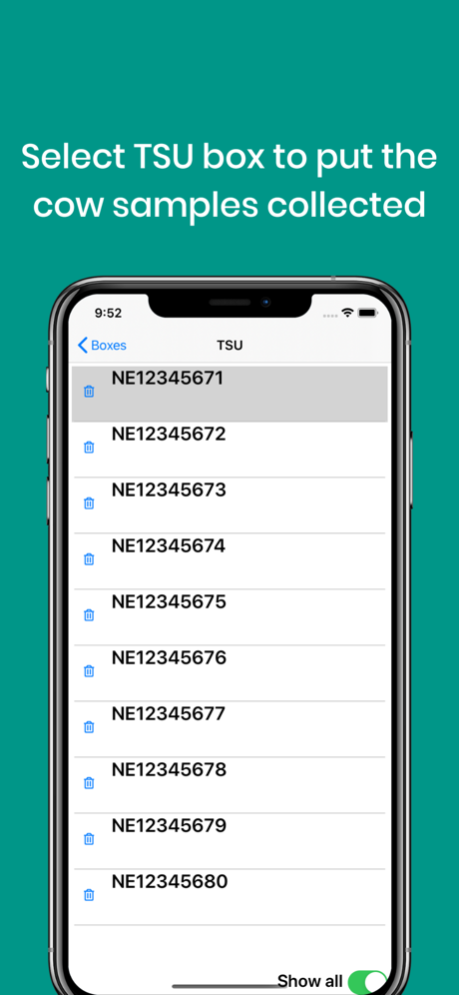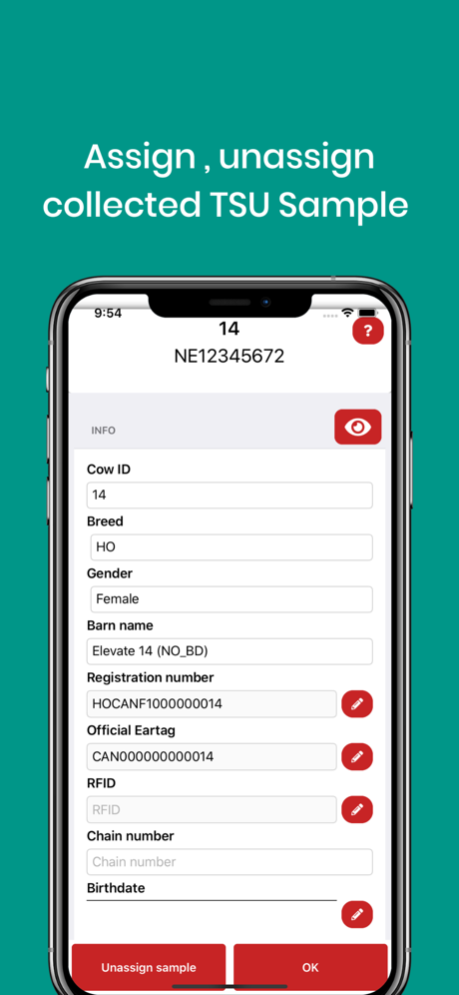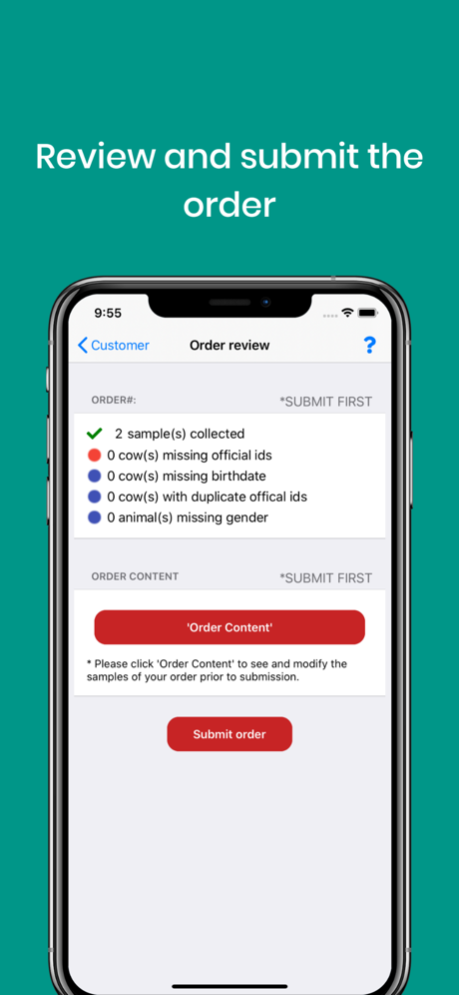Semex Solutions 2.7.3
Continue to app
Free Version
Publisher Description
Semex's Elevate program gives you fast, easy access to vital female genomic information that increases genetic gain, corrects parentage errors, manages inbreeding and helps you make confident mating decisions and valuable genetic progress.
Elevate identifies your best females through a fast, easy genomic testing program that works with the Semex Solutions app to deliver results right to the palm of your hand. Herd inventory, samples, orders and decisions are made seamlessly without messy spreadsheets or files. Clients tell us it reduces work, limits errors and gives the quick results they need to make fast genetic decisions at an affordable price.
And, an exclusive to Elevate clients, Semex now offers an Immunity genomic test for your females... Immunity genomics and Elevate make your herd the healthiest, most profitable possible!
Mar 18, 2024
Version 2.7.3
Add support for new id formats.
About Semex Solutions
Semex Solutions is a free app for iOS published in the Office Suites & Tools list of apps, part of Business.
The company that develops Semex Solutions is Semex. The latest version released by its developer is 2.7.3.
To install Semex Solutions on your iOS device, just click the green Continue To App button above to start the installation process. The app is listed on our website since 2024-03-18 and was downloaded 10 times. We have already checked if the download link is safe, however for your own protection we recommend that you scan the downloaded app with your antivirus. Your antivirus may detect the Semex Solutions as malware if the download link is broken.
How to install Semex Solutions on your iOS device:
- Click on the Continue To App button on our website. This will redirect you to the App Store.
- Once the Semex Solutions is shown in the iTunes listing of your iOS device, you can start its download and installation. Tap on the GET button to the right of the app to start downloading it.
- If you are not logged-in the iOS appstore app, you'll be prompted for your your Apple ID and/or password.
- After Semex Solutions is downloaded, you'll see an INSTALL button to the right. Tap on it to start the actual installation of the iOS app.
- Once installation is finished you can tap on the OPEN button to start it. Its icon will also be added to your device home screen.